Alex 3.0: The Next Step in Autonomous iOS Development

We're very excited to launch Alex 3.0! This version begins a new era in app development, and makes Alex the fastest solution for building iOS apps.
Here's what's new:
- Fast Automatic Compile
- Auto-Applying Code
- New Agentic tools: Add SPM Packages, Web Search, Terminal, and Recent Code Changes
- Server Bypass, and Local Model Support
🚀 Compile and Fix Errors (+ Auto Apply)
Alex now agentically writes code, applies code, and compiles your app until it succeeds.
Alex uses Xcode's internal build system to deliver *much* faster compilation compared to traditional xcodebuild.
This is only possible because of our integration with Xcode. It cannot be achieved with other IDEs like Cursor/Windsurf/VSCode.
+ 🛠️ More Agentic Tools:
📦 Adding SPM Packages
Alex can now add SPM packages on its own:
🌐 Web Search
When stumped (or if you just ask him), Alex can now search the web for answers.

💻 Terminal (Shell)
Alex can now execute shell. By default, it runs shell commands in your Xcode project directory.

↩️ Recent Code Changes (Current Diff)
Alex can use your current project changes in its context.
It's helpful for reviewing its own changes! (...and ensuring that vibe-coding doesn't bring you vibe-security-vulnerabilities.)

You can also reference the current diff status & the previous commit in the @ menubar.

🔀 Server Bypass, and Local Model Support
We've fully rewritten Alex's streaming logic to work from the client, rather than our server. This means you can hook up your local models (running on Ollama, LM Studio, etc.) to Alex.

🤝 Team Dashboard
This also means that our enterprise customers can bypass our servers and go directly to their own AI proxy endpoints, ensuring full code compliance.
Once you create a team account, you can also centrally configure every AI feature we have to your company-approved endpoints:
- Chat model
- Thinking model
- Code Apply model
- Embedding model
- Voice model
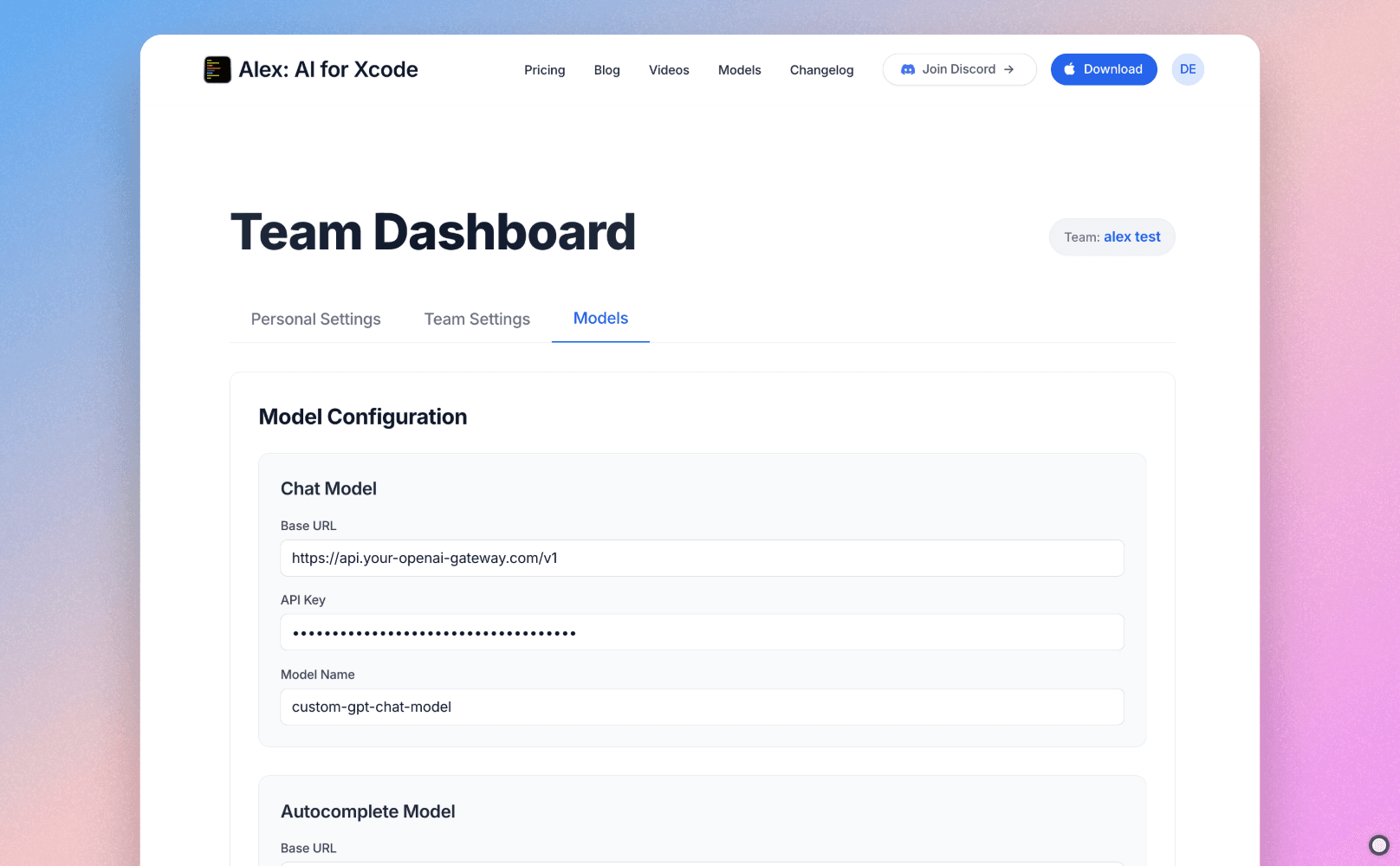
This also prevents team members from adding un-approved chat models on their own, giving you total control over your company data.
If you have any questions, please reach out to [email protected]! We'd be happy to help set up Alex for your teams.
