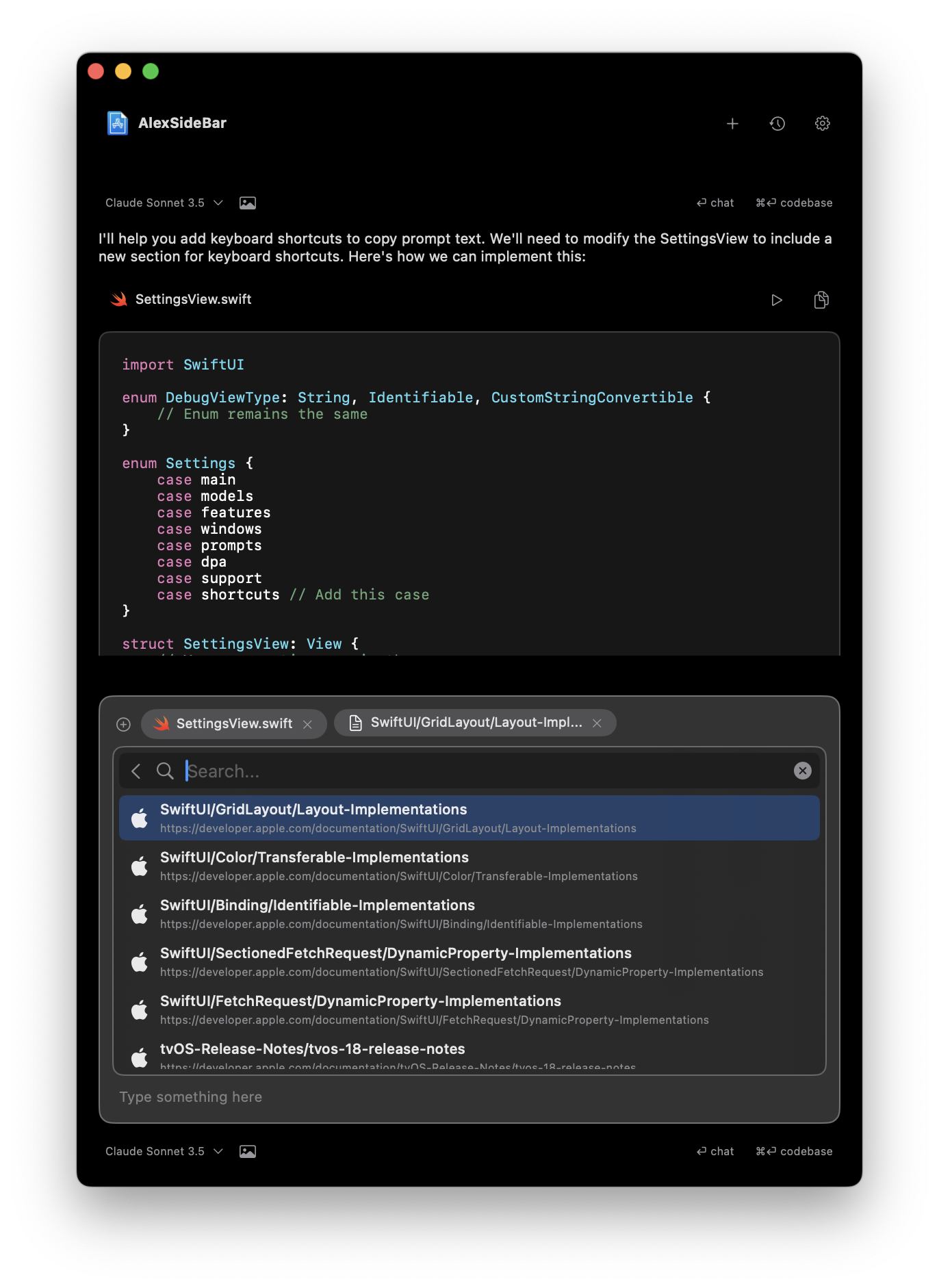Available Commands
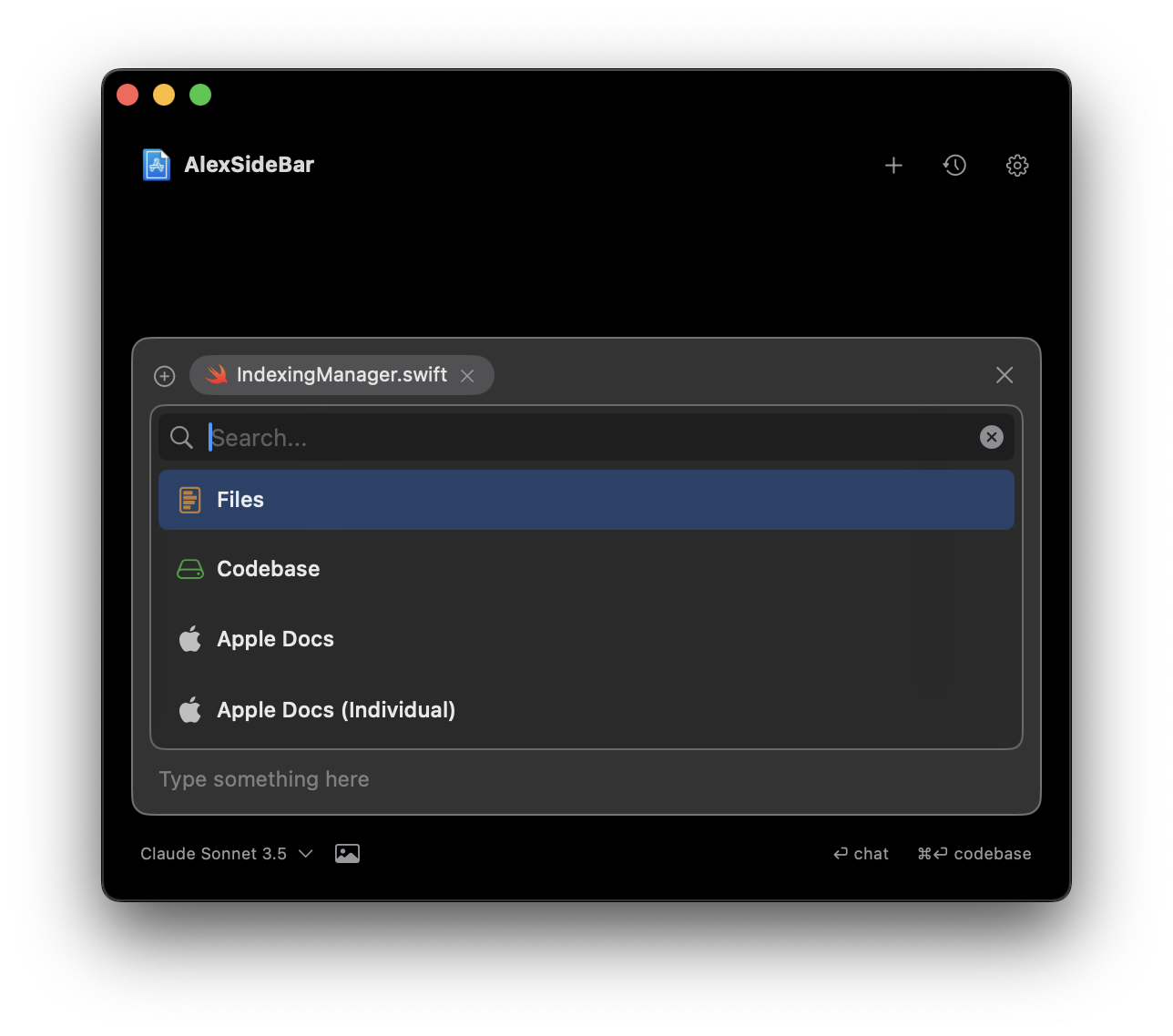
Files
Access and reference files in your project directly from the chat interface.
Codebase
Search and reference your entire codebase context during chat conversations.
Apple Docs
Search and reference official Apple documentation without leaving the chat.
Apple Docs (Individual)
Access specific Apple documentation entries for targeted reference.
Using Commands
1
Access Commands
Type
@ or click the + button in the chat interface to see available commands.2
Search
Use the search bar at the top to filter available commands and find what you
need quickly.
Commands help you efficiently access resources and context without leaving
your chat workflow.
Files Command
Access your project files directly within the chat interface. Browse, search, and reference specific files during your conversations.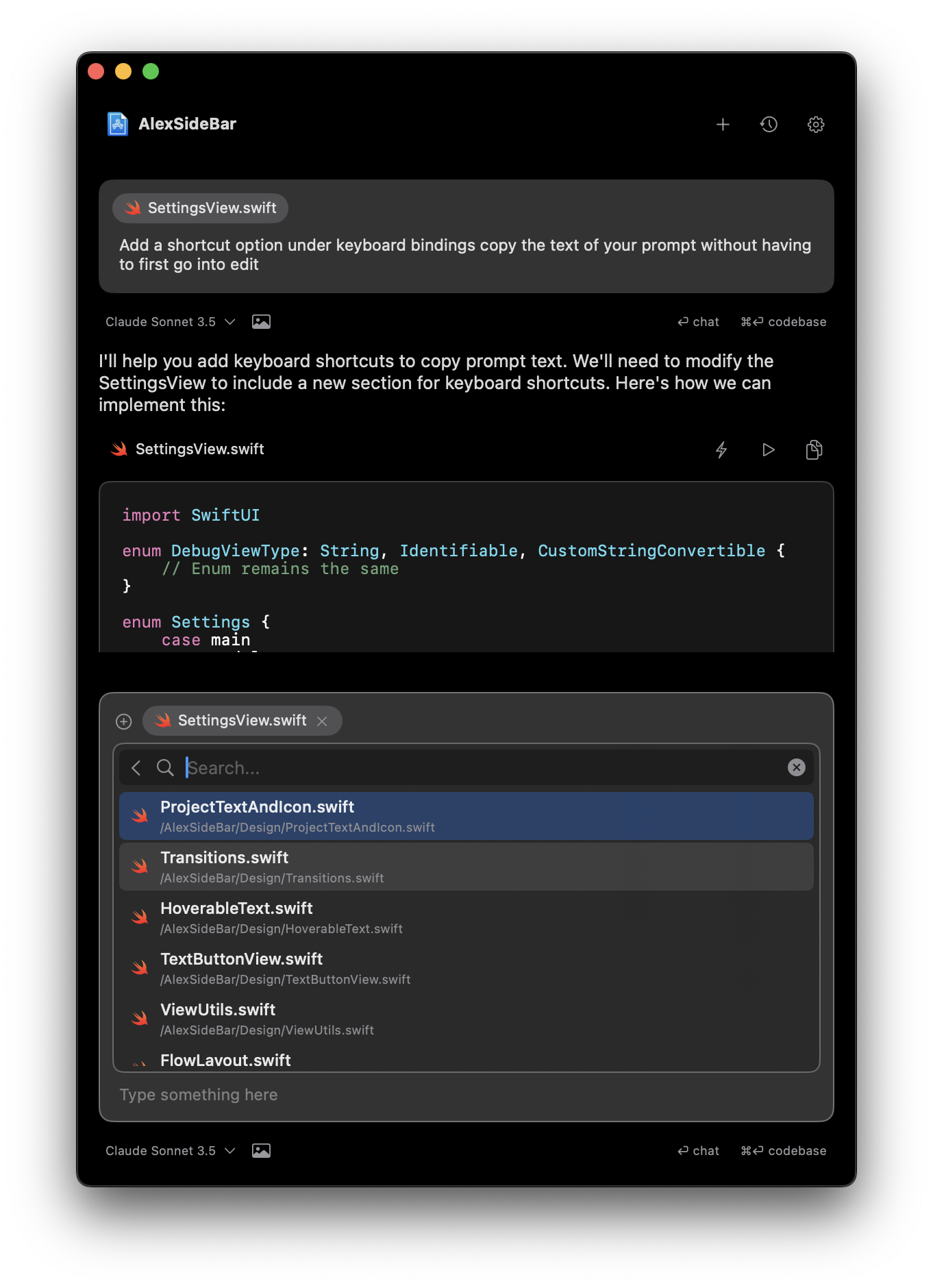
Codebase Command
Search through your entire codebase context, find specific implementations, and reference code snippets in your discussions.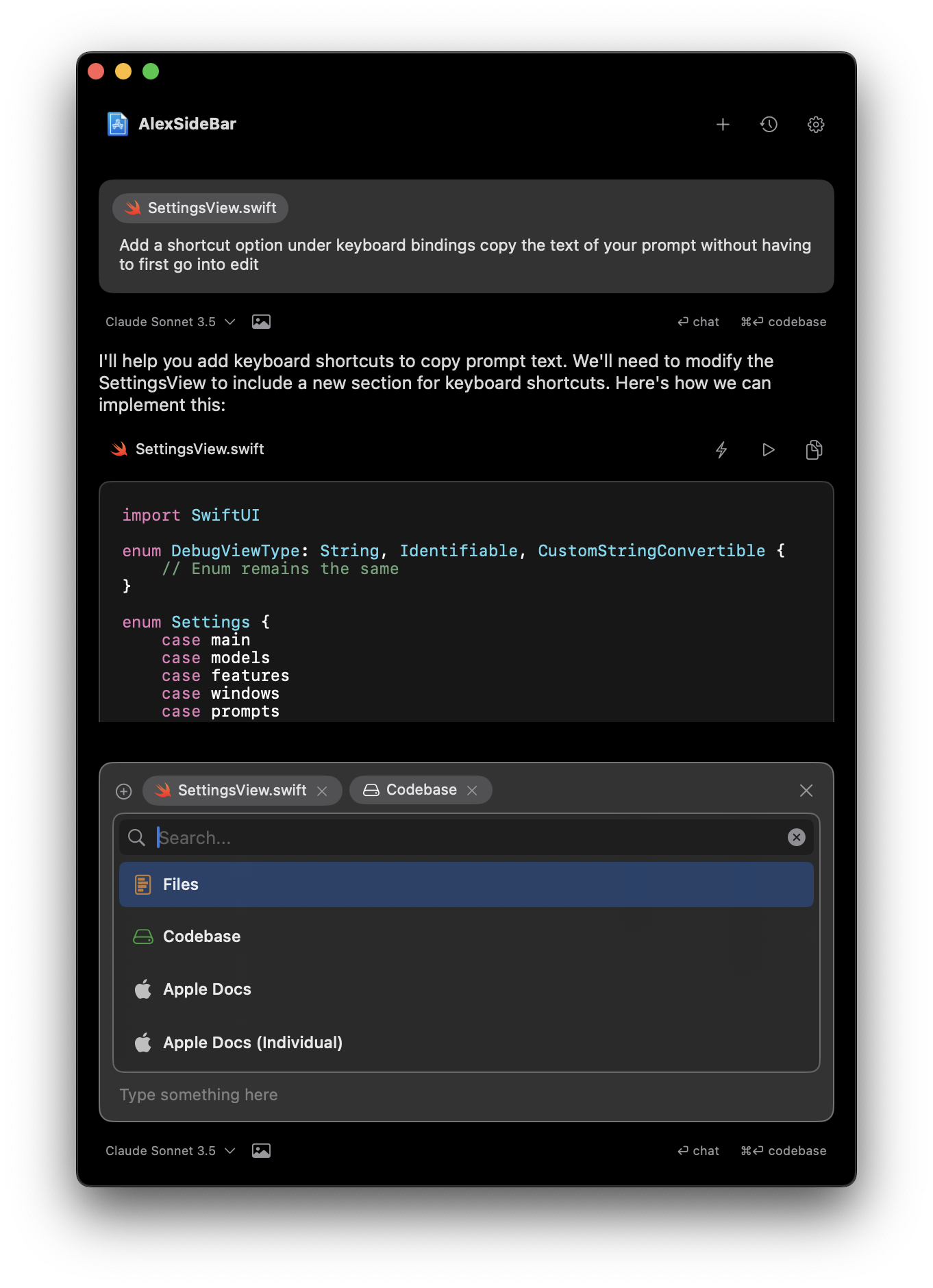
Apple Documentation Command
Search and browse through the complete Apple documentation library without switching contexts or leaving your chat.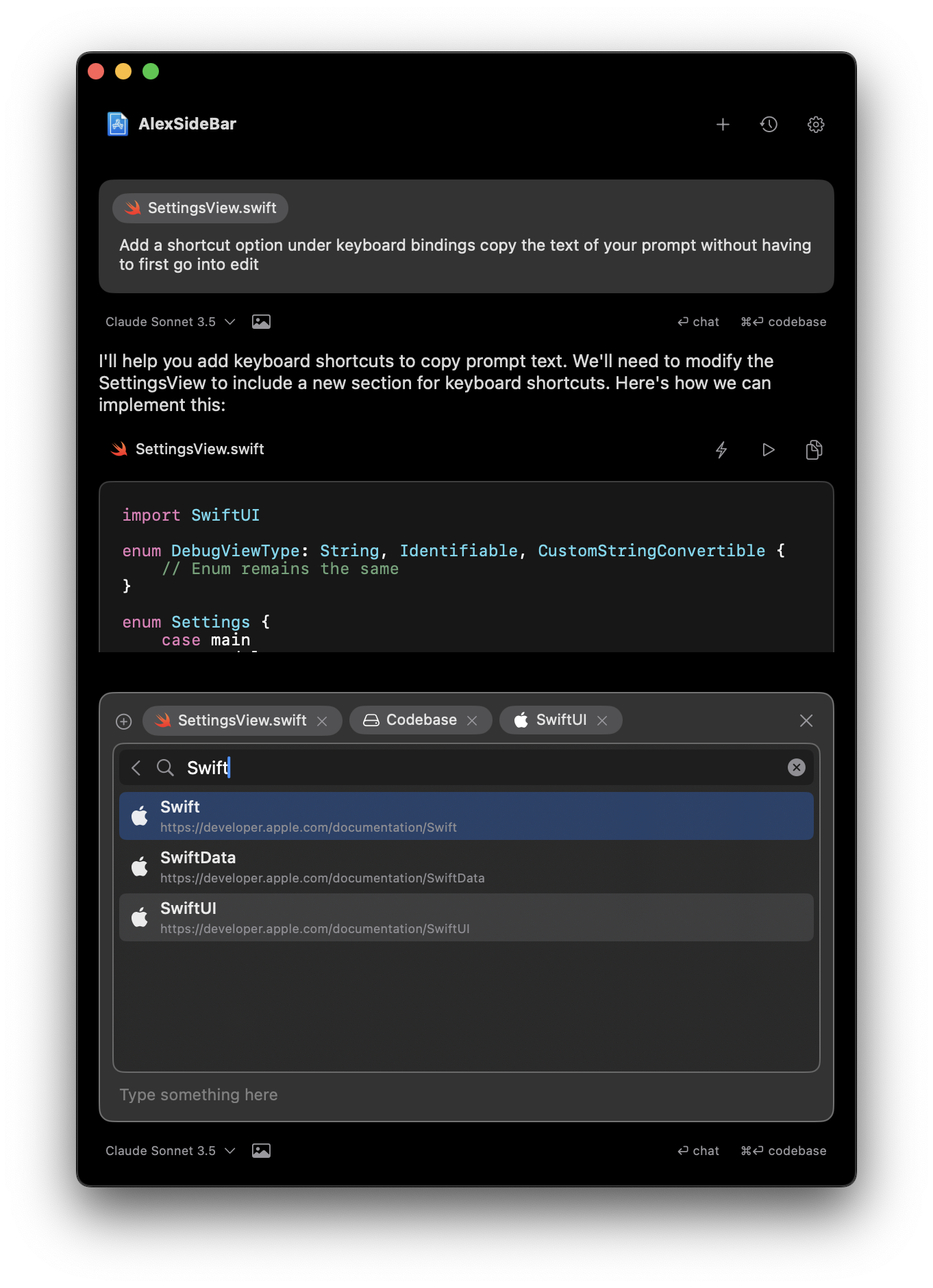
Individual Apple Documentation Command
Access and reference specific documentation entries, methods, or APIs for technical discussions.