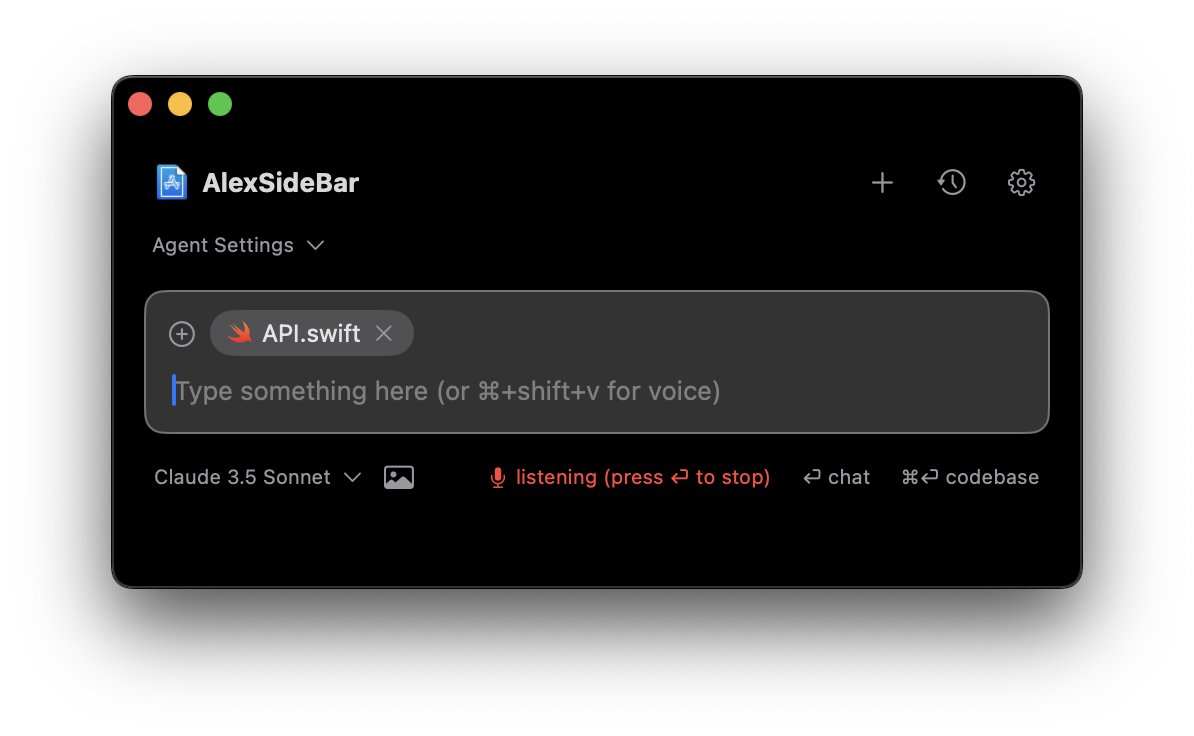Overview
Voice Mode allows you to interact with Alex Sidebar using speech instead of typing, making code discussions more natural and efficient. This feature is particularly useful when you need to explain complex problems or want to reduce typing fatigue.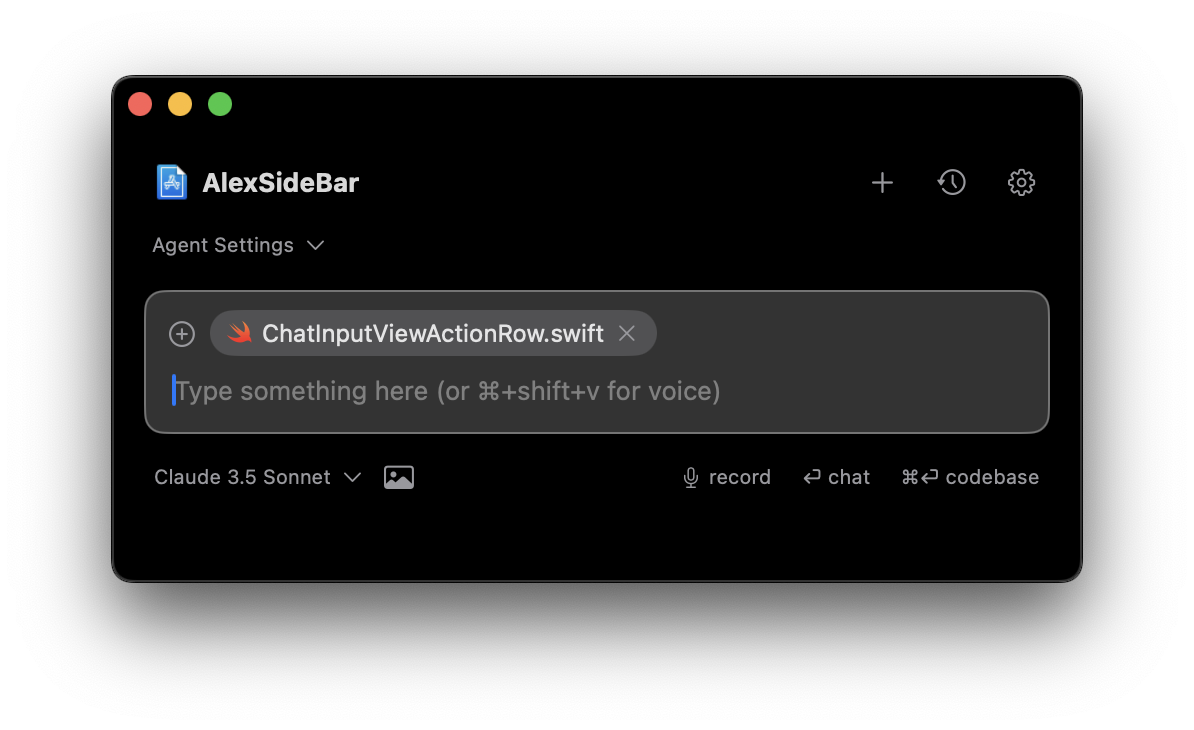
Quick Actions
Command + Shift + V
Toggle voice recording on/off. Use this shortcut to quickly start or stop voice input without clicking.
Microphone Button
Click the microphone icon in the chat input area to start/stop recording.
Using Voice Mode
Enable Voice Mode
- Open Settings (gear icon)
- Navigate to Chat Settings
- Enable Voice Mode
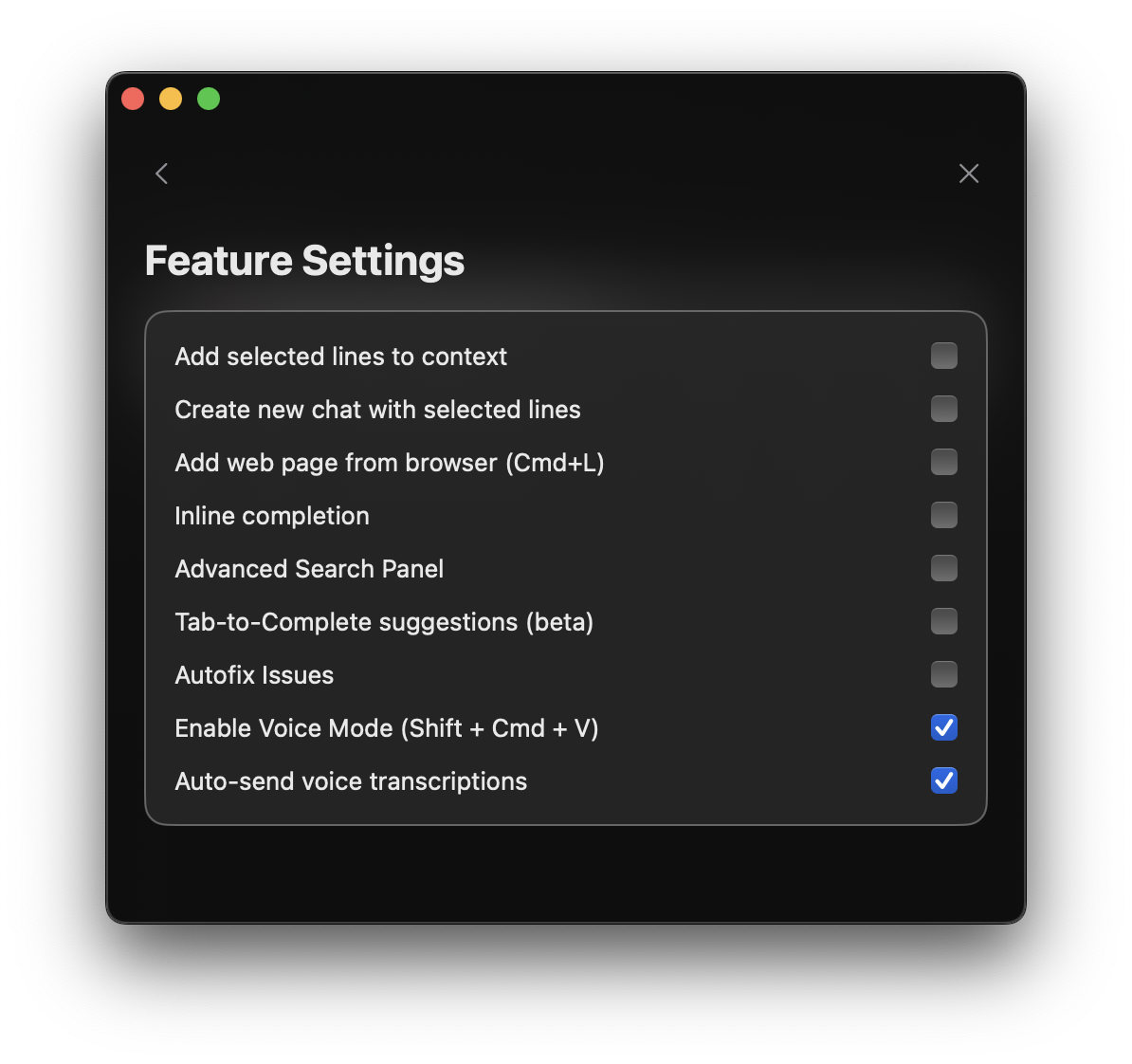
Voice Mode requires microphone permissions. You will be prompted to grant access when first enabling this feature.
Stop Recording
Use any of these methods to stop: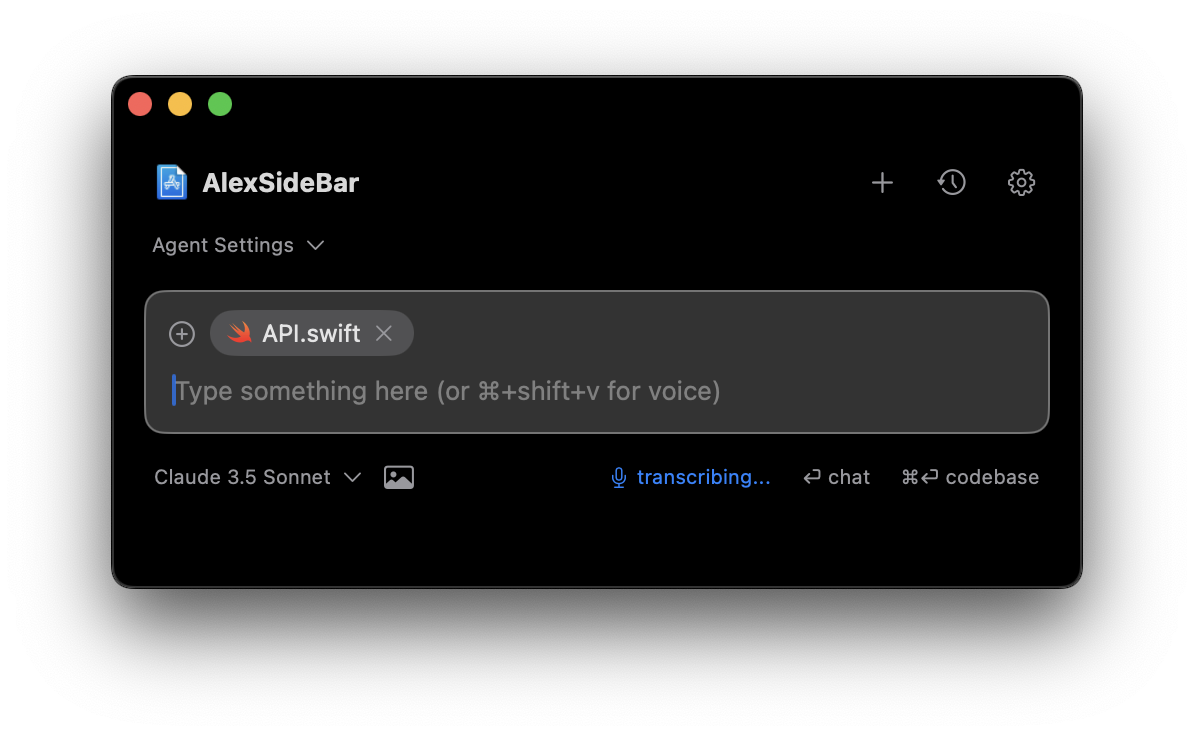
- Press Command + Shift + V again
- Click the microphone icon
- Press Return/Enter key
- Press Escape key to cancel recording
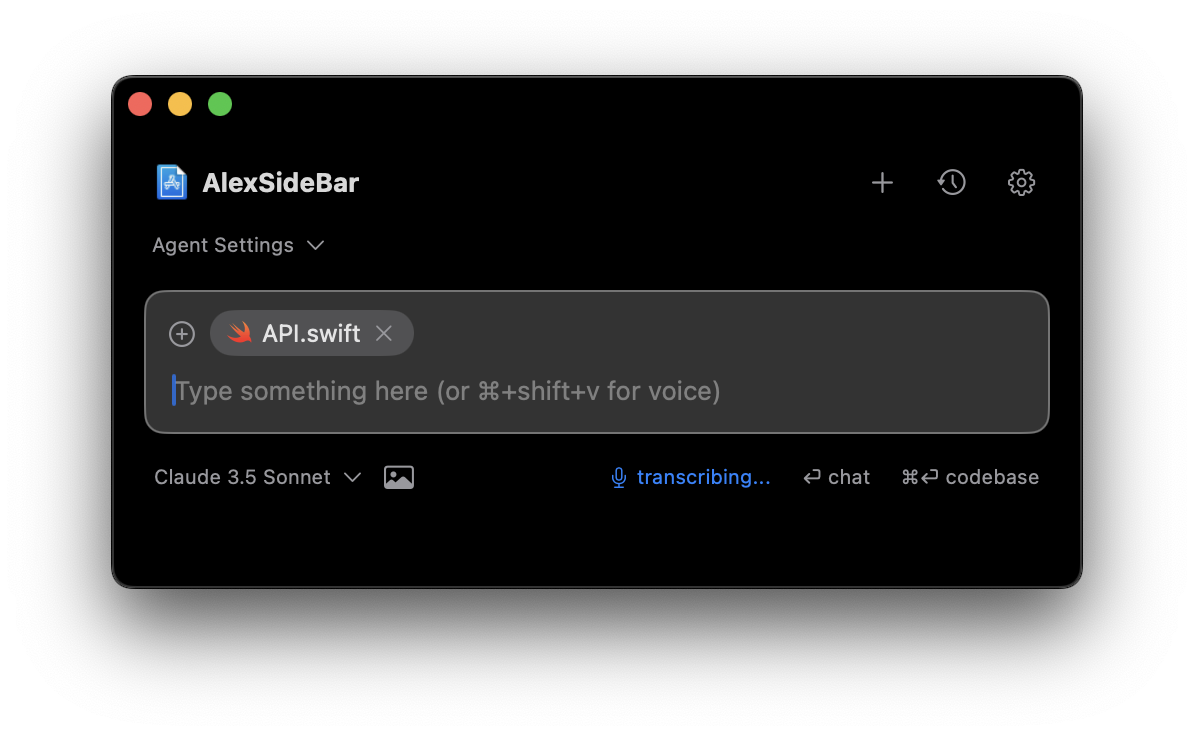
Use the Escape key if you want to cancel the recording without transcribing the audio.
Auto Mode
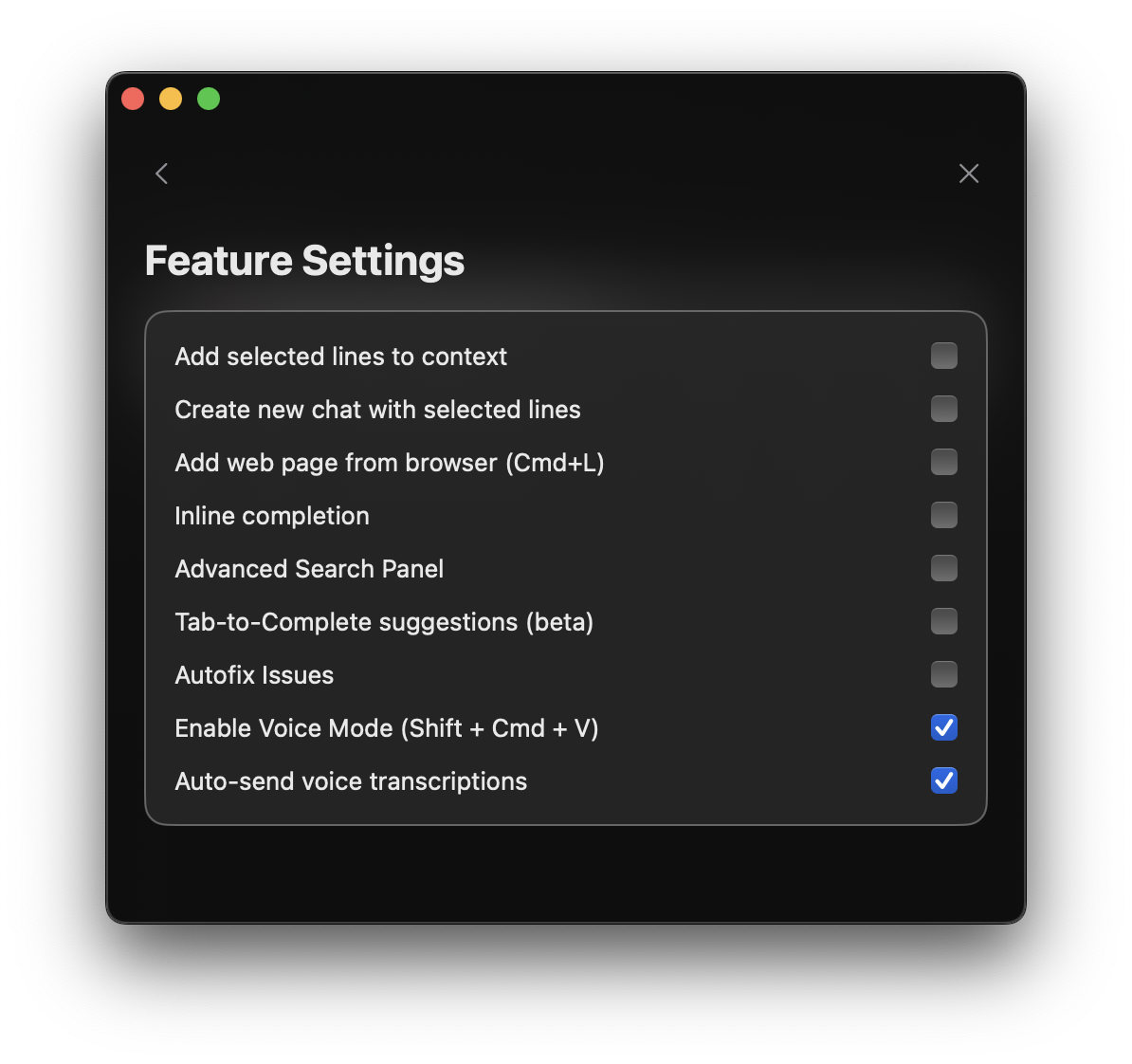
- Finish speaking and stop recording
- Press Return/Enter
- Message sends automatically and starts AI inference
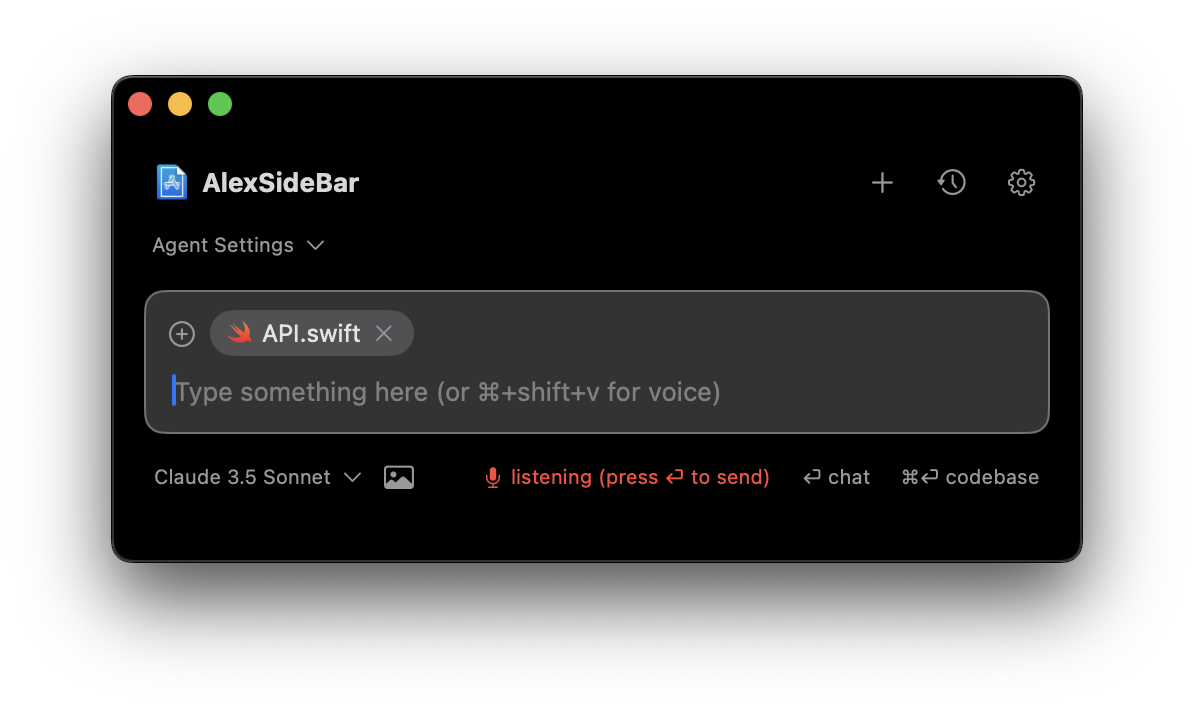
Best Practices
Clear Speech
- Speak at a natural pace
- Enunciate clearly
- Avoid background noise
- Use technical terms carefully
Efficient Workflow
- Use voice for longer explanations
- Review transcription before sending
- Combine with code selection
Accessibility Benefits
Voice Mode makes Alex more accessible and easier to use for everyone.- When you are coding for long periods, Voice Mode lets you take breaks from typing while staying productive.
- For developers with mobility challenges or strain injuries, voice input provides a comfortable way to interact with Alex. You can dictate code explanations and questions instead.
- Having voice as an additional input option means you can choose what works best for you in different situations. Sometimes speaking is just more convenient than typing.